close
Barletta WordPress Theme Documentation
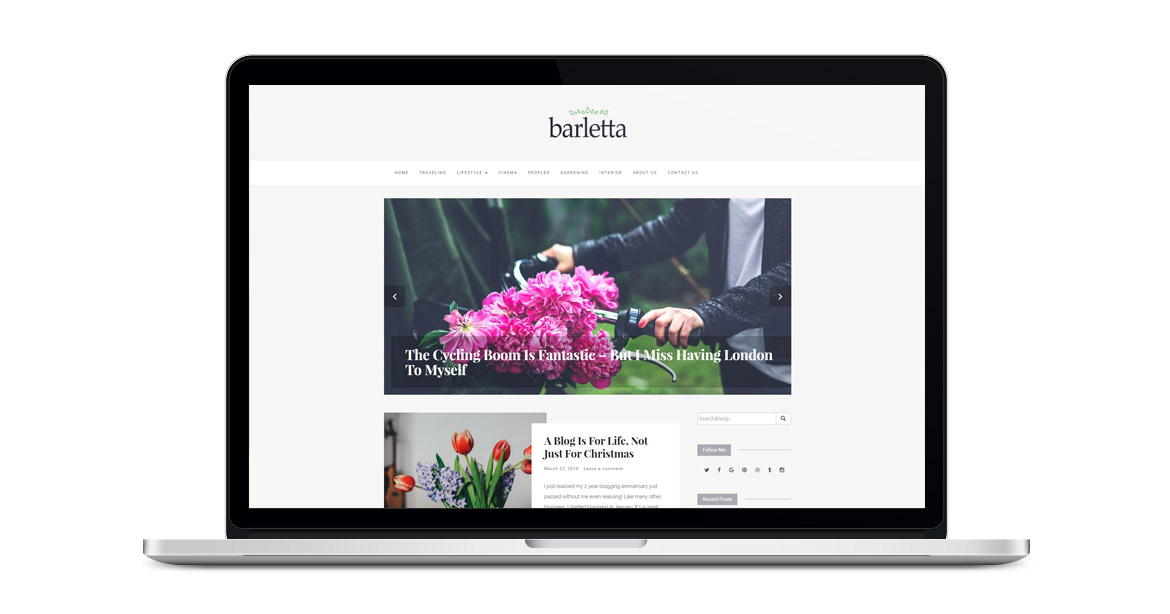
How to setup Barletta slider
Barletta theme have built in featured posts slider and no plugin is required.
- Slider Settings are located in Appearance >> Customize >> Slider Options
- To enable featured posts slider just click on "show slider" checkbox and at the right side you will see that slider appears
- Select articles category from drop-down to use for Barletta slider
- Make sure you have Featured Images uploaded and added for those Posts. Recommended size for featured images is with 1000px width.
How to setup Barletta Widgets
Barletta theme have built in Social Sharing and Recent posts widget and no additional plugin is required.
- Just drag & drop social sharing widget in the sidebar widgets area.
- Then copy & paste urls to your social media accounts.
How to add Instagram Feed to Barletta Theme
Barletta WordPress theme has advanced footer area widget area which is made to add full wide widgets. This is made for Instagram, or other popular social networks feed. This widget area is the same as in my Sanremo WordPress theme and below in small video tutorial you can see, how to add Instagram feed to my themes.
Barletta theme is compatible with WP Instagram Widget made by Scott Evans
