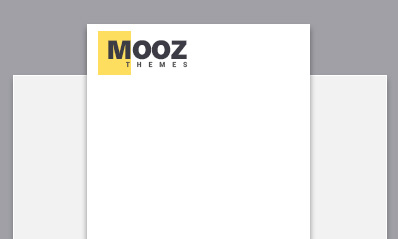If you're in the market for a pocket projector, you're likely excited about the possibilities one of these devices can provide. However, before you run out and buy one, there are a few things you should be aware of. In this blog post, we will explore some of the most common issues with image quality on pocket projectors, and I'll give you some tips for overcoming these issues.
Introduction to Common Issues with Image Quality on Pocket Projectors
Pocket projectors have become increasingly popular over the past few years, finding a place in both professional and personal settings. In addition to their portability and affordability, they offer the advantage of projecting images and content onto various surfaces. However, one of the common issues with the image quality of pocket projectors is the resolution. Many pocket projectors have a maximum resolution of 800x600 pixels, which is quite limited for many applications. This low resolution may be acceptable for presentations but not for displaying HD videos or detailed images. Additionally, even at their maximum resolution, some pocket projectors may produce a blurry or distorted picture due to the small size of their lenses and the distance from the projector to the projection surface.
Another common issue with pocket projectors' image quality is their brightness. Many pocket projectors have a relatively low maximum brightness, which can be further reduced in specific environments or when using colored or frosted screens. Furthermore, some pocket projectors have a limited number of input options, which can reduce the range of available resolutions and brightness levels. Finally, the built-in speakers of many pocket projectors can be weak, resulting in poor audio quality and a lack of bass.
To overcome these common issues with image quality, it is important to use the right projector for the job. It is also important to consider the environment and the projection surface when selecting a projector, as these factors can significantly affect the image quality. Furthermore, it may be necessary to adjust the projector's brightness, contrast, and other settings to achieve the desired results. Additionally, it may be necessary to use separate audio equipment to achieve the desired sound quality. Taking these precautions makes it possible to achieve satisfactory image quality from pocket projectors.
2. Causes of Poor Image Quality on Pocket Projectors
Poor image quality on pocket projectors is a prevalent issue many users have encountered. A pocket projector is a mini projector that can be taken anywhere, providing you with a big display in a small device. However, the small size of these projectors can also lead to poor image quality due to the limited light output, lower resolution, and fewer features offered by pocket projectors.
One of the leading causes of poor image quality is limited light output. Pocket projectors provide about 10-20 lumens of brightness, much less than standard projectors that can produce up to 2000 lumens. The lower brightness can cause the colors of the projected image to be washed out, making the image dimmer and more challenging to see in brightly lit rooms.
Another cause of poor image quality is the lower resolution that pocket projectors provide. Most pocket projectors can only support up to 800 x 600, much lower than the HD resolution of 1920 x 1080 needed for a clear and detailed image. This lower resolution can cause the image to appear blurry or pixelated, reducing the overall sharpness of the image.
Finally, pocket projectors have fewer features than their larger counterparts. Many pocket projectors do not have keystone correction or lens shift features, which are needed to make the image appear crisp and clear. Without these features, the image on the pocket projector may appear distorted or skewed, which can also lead to poor image quality.
a. Projector Brightness
One of the most important factors to consider is brightness. This is especially true for pocket projectors, which are designed to be portable and therefore have a smaller footprint. The image quality depends on the projector's brightness, so it is important to ensure that the projector can produce quality images. The brightness of a projector is measured in lumens, with higher lumens indicating a brighter image. Pocket projectors typically have a lumen range of between 100 and 500 lumens, depending on the make and model. The higher the lumen count, the brighter and more detailed the images will be. However, it is important to remember that higher lumen levels will also require more energy, so it is important to consider the overall power consumption of the projector when making a decision.
In addition to the lumen level, consideration should also be given to other aspects of a projector, such as the contrast ratio, resolution, and color accuracy. The contrast ratio indicates how well the projector can display dark and light shades of the same color, while the resolution indicates the number of pixels in an image. The color accuracy of the projector indicates how accurately the projector can display different shades of color. These factors should be considered when selecting a projector, as they all contribute to the overall image quality.
Finally, it is important to consider the environmental conditions in which the projector will be used. Different projectors are designed to work best in different environments, with some designed to work in low-light environments and others designed to work in brighter conditions. It is essential to ensure that the projector can deliver quality images in the environment in which it is being used. By taking all of these factors into consideration, it should be possible to select a projector that will produce quality images in any environment.
b. Screen Size
The screen size of a pocket projector is a major factor to consider when making a purchase. With the smaller size of pocket projectors, the screen size is usually smaller as well and can range between 8-100 inches. The screen size is important because it directly impacts the image quality. A larger screen means a larger image and more clarity, contrast, and sharpness. However, having a larger screen may also not fit in certain spaces, such as a small bag or purse. Additionally, a larger screen will require more power, which may be a factor when choosing which projector to purchase. It's important to find the right balance between the size of the projector and the size of the screen not to compromise on image quality.
c. Poor Resolution
Pocket projectors are often a difficult product to evaluate. This is because the small size of these devices can lead to limited resolution and brightness, resulting in poor image quality. For example, pocket projectors typically have a native resolution of 858 x 480, far lower than larger projectors with a 1080p resolution. Additionally, the brightness of these projectors is often limited to just 100 lumens, making it difficult to display images on a large, bright screen. To make up for this, pocket projectors often have various image-enhancing features, such as auto keystone correction, which help improve the overall image quality.
However, this does not necessarily mean that pocket projectors are always poor in image quality. Many of the newer models on the market now come with various features that can help improve the projector's overall resolution and brightness. For example, some models now come with a 1080p resolution and a brightness of up to 200 lumens, which can help to display images in a much clearer and more vivid way. Additionally, some models come with features such as autofocus and automatic color balance, which can help to improve the overall image quality further.
While pocket projectors have some limitations in terms of resolution and brightness, they can still produce good image quality with the right features. By choosing a projector with a high resolution and brightness, as well as a variety of image-enhancing features, you can ensure that you get the best image quality from your pocket projector. Additionally, by taking the time to research the different models available on the market, you can find one that meets your needs and budget.
d. Image Distortion
Image distortion is a common issue with pocket projectors. It occurs when the projected image does not match the source image, resulting in poor image quality. Various factors, such as an incorrect projection angle, incorrect projection lens, incorrect projector settings, or inadequate projector calibration, can cause distortion.
When an image is distorted, it can cause various issues, such as blurred or pixelated images, color shifts, or incorrect aspect ratios. It is essential to ensure that the projector is appropriately calibrated and positioned correctly to prevent image distortion. It is also essential to select the correct lens and projection settings for the intended output size. Finally, it is best to test the projector in the intended environment before making any purchase decisions.
In conclusion, image distortion is a common issue with pocket projectors and can significantly impact image quality. To ensure the best image quality, it is important to choose the right projector, calibrate it, and position it correctly. You can enjoy a clear, crisp, and vibrant image with the right setup.
3. Tips for Improving Image Quality on Pocket Projectors
For those who use pocket projectors, there are a few tips for improving image quality. The first is to ensure that the projector is placed in the right location, allowing for the right viewing angle and optimal light levels. Proper positioning can also help reduce the ambient light in the room, which can damage the projected image. Additionally, the projector's resolution should be adjusted so that it can display the highest quality images. It is also important to ensure that the projector is properly calibrated to produce the most accurate colors and details. Finally, a good quality projector should produce a consistent level of brightness, which is essential for a clear image. By following these tips, users of pocket projectors can enjoy an improved image quality experience.
Conclusion
Remember, regardless of the brand of pocket projector you choose, image quality errors and technical issues can arise. However, with the simple steps outlined above, you can minimize the risk of interference and ensure your pocket projector projects a crystal-clear image. With the right troubleshooting techniques, achieving the best image quality on your pocket projector is within reach.