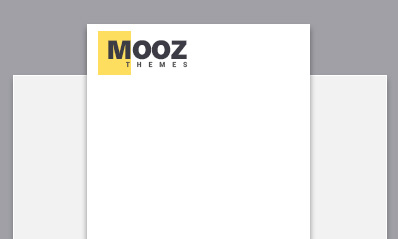Most website owners are encouraged to perform website analysis regularly to find out which posts are getting the most traffic, and what kind of content converts the best. However, it isn’t enough to merely improve their content by employing the best coursework writing service they can find. They also need to find out if their website is user-friendly.
Statistics show that the user experience or UX plays an essential role in conversion, especially for small ecommerce websites. You want to make sure that your website is easy to navigate and has all the important elements. This is where usability testing comes in.
Usability testing is essentially taking your website for a road test. You get actual users to complete key tasks and observe how they accomplish it on a given device. This will show you where your website fails in providing a positive UX.
If you think this sounds complicated, then you would be right. Usability testing involves a deep understanding of user motivations and psychology, so getting the right data can be difficult if you have no idea what you are doing. It is lucky that there are services that can do usability testing on your website for you. They are not free, but these tools make it easier for you to accomplish your goals.
Here are reviews of 5 services to test website usability, from the simplest to the most compounded, depending on your preferences and budget.
WhatUsersDo
Website: WhatUsersDo
The site pays actual people, called panel members, to carry out the tasks you set for your website as well as an app or prototype. You pay the service to test these assets based on the type and number of testers you want and you will receive a video recording of the users as they carry out your requests. The testers give their impressions and feedback verbally, so you know what they are thinking as they perform the task. This can provide you valuable insight into how well your target audience likes your website.
Depending on the plan you choose, you can design your own testing, or let the service do it for you. The free trial includes three credits, where one credit is equal to one test video received. After that, however, the pricing can get pretty steep starting at £500 for 10 credits.
It does have “unlimited" plans starting at £600 (700 test videos). Another limitation is that the service currently offers a choice of over 30,000 panel members, but only in the US, UK, Germany, France, and Netherlands. The good news is with the paid plan, you can nominate your own target users to test without additional charge.
UserZoom
Website: UserZoom
Similar to WhatUsersDo in that it pays ordinary Internet users to test assets, UserZoom offers remote unmoderated testing data such as time on task reports and heat maps. These provide important quantifiable information you can use to improve your website’s structure and content.
You can also run an intercept survey, which is simply a window with your question that pops up whenever a user visits your site. When the user accepts the invitation, you can track their progress through your site and pose follow up questions.
Unlike WhatUsersDo, however, UserZoom does not offer audio-video capture of testers, which makes a subjective assessment of the UX a lot harder. In addition, if you want your own panel of testers, you will have to pay an additional fee. The service does not offer a free trial, and the pricing is not available on the site.
UsabilityTools
Website: UsabilityTools
True to its name, UsabilityTools provide you with the most commonly used tools to test UX in one platform. The UX Suite version includes survey tools, click testing, card sorting, persona creation, and web testing.
You can use the web tests to create scenarios for your users with success and abandon buttons, and they can try to perform the tasks you give them. At the end of the test, you get a report in the form of data and charts, such as at what point they abandon a website, and why, and user behavior as they move from page to page.
UsabilityTools now offers audio-video recordings, so you can watch how your testers react and hear what they think. It can test the UX on your website from a tablet or desktop, or your mobile web app, and shows you every click, keystroke, mouse move, and mobile gesture in an easy-to-understand graphical timeline. The service offers a 14-day free trial for all paid plans (no credit card required!), which start at $19 a month. It is a very cost-effective toolkit for usability testing.
User Testing
Website: User Testing
Another service paying real users in remote unmoderated testing, you can use User Testing best when your app or website is under development. It delivers a report within an hour or two after a session, including video recordings and written answers. This is essential when you want to know if a particular element on your website or app adds or detracts to a positive UX.
If you have an existing website or mobile app, you can use User Testing to improve the UX further, or to find out how your competition is doing. You have the option to choose from the service’s pool of prequalified testers based on your target demographics, or you can nominate your own set of testers.
One issue with User Testing is that mobile users are required to record the session on a desktop, which is not normal behavior. The price of one video session is $49, and the pricing scheme for paid plans is not clear-cut. You will have to give up some information to get the free trial and find out how much you need to pay when the trial period is over.
UsablityHub
Website: UsablityHub
This usability testing service is mainly for website or app owners that are road testing their prototypes and designs prior to going live. It offers five types of testing: Click Test, 5-Second Test, Preference Test, Navigation Test, and Question Test. Depending on what your goals are for usability testing, any of these tests can provide important data. For example, if you want o find out what users remember about your website, use the 5-second test. If you have two designs, and you can’t decide which one to use, use the Preference Test.
UsabilityHub provides quick results for simple test, which is sometimes what you need in decision-making. The good news is it has a free account, which comes with five free credits. You can use these credits to get responses from the service pool, or you can save those credits by recruiting your own users and sharing the test URL with them. However, if you want the full force of the service behind you, you can upgrade your plan to a paid account, which starts at $79 a month.