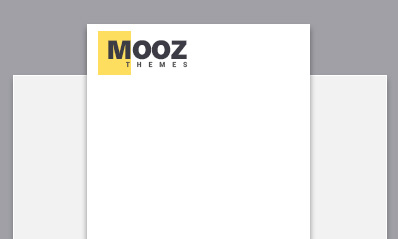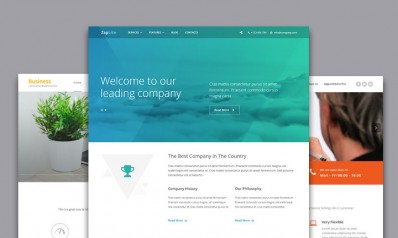Now that you have created a great WordPress theme/Plugin that you now want to start selling, there are certain things that you will need to take care of. Before you jetpack your way into creating a selling page for this particular WordPress product of yours, you need to have a plan of action. It is definitely very easy to underestimate what’s about to follow up once your product page goes live, but you shouldn't be doing that.
Marketing your new WordPress plugin/theme is easier said than done. Just like the launch of a website where you need to take care of the investments related to content, marketing, hosting deals such as Hostinger deals, SEO optimization of the site etc., you have to prepare for the launch, the user-experience, the offerings coupled with the product, and the marketing part, of course. Not to mention but when you decide to launch your product, you will find yourself limited in time, budget and connections that you can leverage to promote your product; especially if it’s your first product ever.
You need to take care of a few strategies you should implement to ensure that your theme/plugin becomes an absolute success. In this blog post, we will cover these strategies for you so that you can decide which way is the best way forward to effectively market your WordPress themes and plugins for more sales.
Begin with asking yourself some questions
- What is the value provided by your theme/plugin?
- How far can you go with your marketing budget?
- How is your theme/plugin different from the products in the similar functionality range?
- What is the UX score of your plugin/theme?
- Who is your target audience?
Things to take care of:
Once you have answered the above questions satisfactorily, you can now start pondering over the different ways you can market your plugin/theme, but we’re going to focus on the most important steps you need to take and the strategies you should implement to ensure your plugin/theme becomes a success. Let’s get started with the things you should consider.
Release a free product before you push this paid product out
While you are planning to launch your paid WordPress theme/plugin, you can release a free plugin/theme on similar lines so that you can create a buzz about the next ultimate product that’s lined up and also gauge the reactions of your target users. This will help you measure the results of the free release and eventually, you can improve your to-be-released theme/plugin as per the feedback.
Create an aptly optimized Landing page for your offering
Creating the right copy with great content for your landing page that mentions all the features of your WordPress theme/plugin should be one of your priorities. But, that is not going to be just a simple copy with a list of features. The landing page of your product should be a visually functional treat for your target users. You can try adding a video, if that’s possible, but a screenshot of the product’s frontend or a series of screenshots in a slider will also serve fine.
Design an appropriate Call-To-Action
A great landing page consists of a CTA (Call-to-Action) and a good CTA that motivates your sales funnel. They boost the success of digital advertising of your WordPress theme/plugin. In fact, your audience expects you to place that CTA at the end of your landing page so that they can be prompted to take the next step. If you have a well-designed CTA, your chances of sealing the conversion will be higher.
List the features and benefits of your offering
Whenever you market and promote your new WordPress theme/plugin, you are obviously talking about their features in length. You want your target audience to know all about the features that they offer. However, an efficient marketing copy not only mentions the features but it also talks about how the particular theme/plugin can help the users and what benefits it offers for their website.
Make place for proper documentation
Complete documentation for your WordPress theme/plugin is very crucial. This documentation carries everything about how your theme/plugin works, its features, and everything else. This documentation is especially helpful when you release the next version of your theme/plugin; it will help you and your users differentiate among them.
A Video tutorial will help you market better
Marketing your new WordPress theme/plugin requires you to present it to the world in its entirety. Your target users will only make the purchase if they are completely aware of what they expect out of the product and what the product actually offers. A video tutorial is a great way to put that forward to your target audience.
List FAQs about the product
Your new theme/plugin obviously brings some new feature on the table for the whole WordPress web development community. These new features tend to pop up questions in the mind of the curious users. This is where FAQs (Frequently Asked Questions) come into the scenario. Make sure that you list them properly.
Talk about Support in detail
Post-sales service is very crucial when it comes to making a sale. Users need to be sure that they will have assistance when they there are bugs or just issues that they can’t troubleshoot about your newly launched WordPress theme/plugin.
You should focus on mentioning details about your Support type. By that, we mean to say that you should mention about the way such as Phone, Tickets, Live Chat, Community Forums etc. that the users can access to get in touch with you regarding any issues. You must also mention the availability of this Support type i.e. the Support hours and the working days.
Incorporate Affiliate marketing
Getting more people who could help you market and sell your new WordPress theme/plugin is something that can immensely help. This is where Affiliate marketers come to your rescue. Launching an affiliate scheme will help you sell your product through other people’s websites.
All you need to do is get in touch with reliable and reputed marketers and bloggers who can advertise your theme/plugin on their websites/blog. In return for this marketing, they are being paid a small commission. If you are looking for Affiliate marketers, you can add the information about your Affiliate Program on your landing page. The more the affiliate marketers, the merrier.
Here are a few other things you must keep in mind when marketing your WordPress themes and plugins for more sales.
- Offer Free-Trial of your new theme/plugin so that your users can make a confirmed purchase.
- Set up seamless payment options so that no users have to face complexities while they are trying to buy your WordPress theme/plugin.
- Be quick to put up first customer reviews/testimonials as soon as your plugins are first bought and installed. Request your initial users to review them generously.
- Request for paid reviews so that your plugin/theme is socially marketed by reputed online resources.
- Use Tools such as Freemius Insights to get data-driven insights to improve your plugin or theme and learn more about customer behavior.
Conclusion:
Designing and developing a WordPress plugin/theme from scratch is a lot of work. To add to this, marketing these products to get a decent sale percentage is even more overwhelming. But, if you have a guide or a checklist that can tell you about the strategy to follow, you can definitely accomplish the task seamlessly. By following all the tips from our blog post above, we hope that you now will have your own blueprint of marketing strategy that will help you increase the sales of your new WordPress theme/plugin.