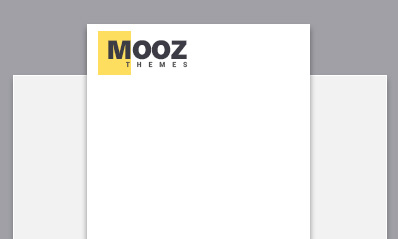Wordpress themes offer the best platform for websites and blogs. With a WordPress site, you can optimize your site and blog for SEO easily. However, some serious mistakes can cost you if not taken into account. Right from the point of web designing to the web management stage, all matters should be looked at critically. Some of these mistakes could be done accidentally without your knowledge. It is, therefore, important to remain careful when designing, updating, and maintaining a Wordpress site. Here are the top five SEO mistakes to avoid when using a Wordpress site.
1. Blocking Search Engines
This is a mistake that most people do, and sometimes they even do not notice they have blocked their site. Wordpress offers an option for blocking the site from search engines, and it can be done easily especially during the site setup. Some people choose to block their site from search engines up until designing is done. If you choose to block your site first, remember to unblock it when launching the site. A site that is blocked from search engines is an island that will never be visited by anyone.
2. Failure To Use Meta Description Tags
If you are a Wordpress blogger, your salvation lies in meta description tags. You should have a descriptive headline on the top of your blogs that search engines will easily index. The meta description should carry the weight of your content in summary and have the necessary keywords. A good meta description will rank highly on a search engine than the website domain with the same keywords. This is because when using meta description, you can frame your text to appear exactly the same way people will be searching in the search engines. This SEO mistake can be costly for Wordpress website owners if not taken into account.
3. Negating Site Analytics
Google analytics should be your number one priority if you want your site to rank highly on search engines. The analytics will tell you who is visiting your site and what they do when they reach there. Without this data, it is impossible to make the appropriate decisions. You may be having high traffic but also a high bounce rate. The bounce rate data should help you know where your traffic is coming from and whether you are attracting the right traffic or the wrong traffic. Google analytics will help you know the geographic locations of your visitors and the time they visit your site. Avoiding analytics is a gross mistake that will affect the entire running of the site.
4. Low-Quality Content
Googles ranking has changed over time. Unlike years ago, today the site that offers the most relevant content is ranked high. Keyword stuffing is no longer a way of optimizing SEO for your site. For a Wordpress site to perform properly, quality content is paramount. People make the mistake of posting keyword optimized content without considering how helpful the content will be to visitors. A site that ranks highly must have consistent fresh content that offers quality to visitors. You must not forget search engines index both text, images, and videos. Posting images with broken links will not work well for your site. All the content on your site should be updated and relevant.
5. Missing To Add A Site Map
Most Wordpress theme developers will tell you that, they are SEO optimized. The truth is that, if you do not add a site map to your website, you will struggle to rank on search engines. An XML site map is designed to make sure that web crawlers index your site. XML site maps only exist for search engines, you can add it to your site by installing Google XML Sitemaps. With that, you are sure that your site will be indexed by web crawlers.
For your site to run well and give you the best results, you need to feed it with the right content. Make sure it is visible to the world and can be indexed by web crawlers. When a Wordpress site is maximized for SEO, it has the best results over any other. To make sure you do not commit any of these mistakes, take a step by step look at your site and try analyzing the available data. If you do not have Google analytics, installing it should be your starting point.