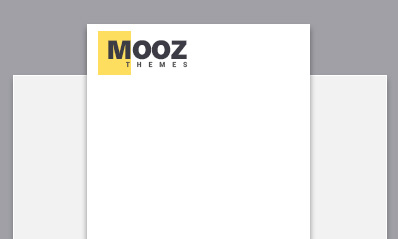Search engine optimization (SEO) is improving a website's rankings in search engines. SEO can make the difference between success and failure for a business website. In this blog post, we'll look at some strategies that can improve the SEO-friendliness of your WordPress site. Let's get started!
Search Engine Optimization (SEO) is essential to any website's success. SEO can increase the visibility and rankings of your website in search engine results, leading to increased organic traffic and improved conversions. For WordPress websites, there are several strategies to make your site more SEO-friendly. This article well review some of the most effective strategies for improving your WordPress site SEO.
1. Optimize Your Permalinks: The URLs for your web site's webpages and blog posts. They should be optimized to include relevant keywords and phrases, as this will help search engines identify and index your pages more accurately. To optimize your permalinks, go to the Settings page in the WordPress dashboard and click on Permalinks. You can then specify the format for your permalinks, such as /%postname%/, which will include the post title in the URL.
2. Use Relevant Keywords: Keywords are an essential part of SEO. They can help search engines identify and rank your web pages more accurately when used correctly. When writing content for your website, include relevant keywords and phrases in your text. Additionally, use keywords in the titles and permalinks of your blog posts.
3. Implement Structured Data: Structured data is a type of code that can be added to the HTML of your web pages. It provides search engine crawlers with more information about your website, so they can better understand the content. Structured data can help improve the visibility of your website in search results. You can implement structured data by using a plugin like Schema or manually adding the code to your website HTML.
4. Optimize Your Images: Images are an essential part of any website, but they can also slow down its loading speed. To ensure your website loads quickly, you should optimize your images by compressing them and saving them in the correct file format. You can also add Alt-tags to your images, which search engine crawlers use to understand the content.
5. Monitor Your Websites Performance: To ensure your website is performing well and is SEO-friendly, you should regularly monitor its performance. This can be done using a plugin such as Google Analytics to track your website traffic, page rankings, and conversions. Monitoring your website's performance will help you identify potential issues and make necessary improvements.
Introduction to Making Your WordPress Site More SEO-Friendly
Introduction
WordPress is one of the most popular content management systems available today, and with good reason. It's user-friendly and flexible, offering a range of features to make it easy to manage and create web pages. However, if you want to get the most out of your WordPress site, it's important to ensure it's SEO-friendly. Search engine optimization (SEO) is optimizing your website to help it rank higher in search engine results pages. By taking the right steps, you can ensure that your WordPress site is optimized for SEO, helping you to reach more potential customers.
The Basics of Making Your WordPress Site More SEO-Friendly
Making your WordPress site more SEO-friendly isn't tricky, but it does take some effort. The first step is to choose a good web hosting provider. Choose one that offers reliable uptime and fast speeds, which can affect your site's performance and usability. Once you have a good hosting provider, you can optimize your WordPress site by selecting an SEO-friendly theme and adding relevant keywords to your content. You can also use plugins and other tools to optimize your site further. Additionally, you should make sure that your site is optimized for mobile devices, as this can have a significant impact on your SEO.
Advanced SEO Strategies for Your WordPress Site
If you want to take your WordPress site to the next level in terms of SEO, you can use more advanced strategies. First, you should focus on building quality backlinks to your site. This involves getting other websites to link to your site, which will help increase your site's visibility in search engine results pages. Additionally, you should use structured data to provide additional information to search engines. This will help them better understand your site's content and index it more accurately. Finally, you should keep track of your SEO performance and make adjustments as needed.
Overview of the Benefits of Optimizing for SEO
Optimizing a WordPress site for SEO is a crucial step all website owners should take to maximize their search engine visibility. SEO optimization can be done through various methods, including keyword research, content optimization, and link building. When properly implemented, these strategies can bring substantial benefits to a WordPress site, such as increased organic search engine traffic, improved website rankings, greater brand visibility, and more.
Keyword research is one of the most important aspects of SEO optimization. By researching and selecting relevant keywords to target, web admins can ensure that their content is easily discoverable by search engine users. Additionally, by incorporating these keywords into posts and pages, web admins can further optimize their WordPress sites and make them more visible to search engines. Additionally, by taking advantage of WordPress's built-in tools for analyzing and managing keywords, web admins can further refine their keyword selection and optimization process.
Content optimization is another important aspect of SEO optimization. By optimizing content for search engine crawlers, web admins can ensure that their content is seen as relevant and high quality by search engines, increasing their chances of appearing in search engine results pages. Using appropriate title tags, meta descriptions, and headings, web admins can ensure that their content ranks highly for their chosen keywords. Additionally, by regularly publishing high-quality content, web admins can build up a large library of content that search engines can index and serve to users, resulting in more organic search engine traffic.
Definition of SEO
Search Engine Optimization (SEO) is an essential tool for any website or blog that wishes to attract more visitors and increase engagement. SEO is optimizing a website or blog to make it easier for search engines to find and rank it higher in the search results. SEO consists of many techniques, such as keyword research and content optimization, that help to improve a website's visibility and rankings. Regarding WordPress, several plugins, themes, and tools can be used to help optimize the website for SEO. Keywords are one of the most important aspects of SEO, as they help search engines understand what the website is about and how it can be helpful to visitors. WordPress offers a variety of plugins that can help identify and target the right keywords to ensure that your website is indexed and ranked higher in the search engine results pages. Additionally, several SEO-friendly WordPress themes help ensure that the website is properly optimized for SEO and provides a great user experience. Finally, WordPress also provides several-related tools that can help track and analyze website performance to ensure that the website performs at its best.
Identifying and Utilizing the Essential WordPress Plugins
The WordPress platform is a powerful tool for creating and managing a website. For businesses, WordPress offers a variety of plugins that can be used to customize the look and feel of a website and make it more effective. One of the most important plugins is the SEO or search engine optimization plugin. This plugin helps to improve a website's visibility on search engine results pages, thus making it easier for potential customers to find the business. Additionally, the plugin can optimize the site's structure and content, including page titles, headlines, and meta descriptions. This ensures that the website is more accessible and easily indexed by search engines.
Another essential WordPress plugin is the security plugin. This plugin protects the website and its content from malicious attacks. It helps to monitor and block suspicious activity, as well as protect the website from hackers. Additionally, the security plugin can back up the website, ensuring that essential data and content are safe from accidental deletion or damage.
Finally, a site management plugin is essential for any WordPress site. This plugin helps to manage and organize the website content, including pages, posts, images, and videos. It also helps to manage user accounts, set permissions, and manage comments. This plugin is essential for any website, as it helps ensure the site runs smoothly and efficiently.
Overview of Popular WordPress SEO Plugins
WordPress SEO is critical for any website to achieve organic growth and generate organic traffic. SEO plugins are vital for optimizing website content, structure, navigation, and link building. WordPress SEO plugins offer a wide range of features that can help website owners optimize their sites for search engine optimization (SEO). Popular WordPress SEO plugins include Yoast, All in One SEO Pack, and The SEO Framework.
Yoast is one of the most popular WordPress SEO plugins. It is a comprehensive solution for optimizing a website's on-page and off-page elements. It provides tools for optimizing titles and meta descriptions and creating internal links and XML sitemaps. The plugin also offers an advanced keyword analysis tool to help website owners identify the most effective keywords for their content. Additionally, Yoast provides tools for setting up breadcrumb navigation and generating meta-robot tags.
All in One SEO Pack is another popular WordPress SEO plugin. This plugin makes SEO setup and optimization easier for website owners. It automates most common SEO tasks, such as creating canonical URLs and generating XML sitemaps. Additionally, the plugin offers support for Open Graph protocol and Google Analytics integration. It also provides tools for optimizing image alt tags and setting up custom 301 redirects.
The SEO Framework is a powerful WordPress SEO plugin that provides tools for optimizing website content. It offers an intuitive interface that makes it easy for website owners to create SEO-friendly titles and meta descriptions. Additionally, the plugin offers support for Schema markup and social media integration. It also provides an advanced keyword research tool to help website owners identify the most effective keywords for their content.
In conclusion, WordPress SEO plugins provide website owners with the tools they need to optimize their sites for SEO effectively. Popular WordPress SEO plugins include Yoast, All in One SEO Pack, and The SEO Framework. These plugins provide tools for optimizing website content, structure, navigation, and link building. Additionally, they offer support for Open Graph protocol and Google Analytics integration, as well as advanced keyword research tools.
Here is a list of WordPress's most popular SEO plugins:
1. Yoast SEO: One of the most popular and comprehensive WordPress SEO plugins, Yoast SEO helps you optimize your website for search engines, create XML sitemaps, and more.
2. SEOPress: SEOPress is a powerful WordPress SEO plugin that allows you to optimize your website's SEO, create XML sitemaps, control breadcrumbs, and much more.
3. All in One SEO Pack: All in One SEO Pack is a popular alternative to Yoast SEO and helps you optimize your content for search engines, create meta tags, and more.
4. Rank Math: Rank Math is a newer WordPress SEO plugin that helps you optimize your content, create redirects, manage your breadcrumbs, and more.
5. SmartCrawl: SmartCrawl is a powerful plugin designed to help you optimize your content for search engines, create XML sitemaps, and more. 6. SEO Ultimate: SEO Ultimate is another comprehensive plugin that helps you optimize your content for search engines, create redirects, and more.
How to Select the Best Plugins for Your Site
Selecting the best plugins for your WordPress site is key to providing an optimal user experience and getting the most out of your site. With hundreds of plugins available for WordPress, it is important to understand which plugins are best suited for your specific needs. To ensure the success of your WordPress site, it is important to select plugins that are compatible with your site's theme and that provide features that are beneficial to your site's overall performance. When selecting a plugin, consider the features it offers and its impact on SEO, security, and the overall usability of your site.
First, look for plugins that are designed specifically for your chosen theme. This will ensure that the plugin is compatible with your theme and will not cause conflicts or errors. Additionally, pay attention to user reviews, as they can provide valuable insight into how a plugin works and how it will affect your site. Also, check how often the plugin is updated, as outdated plugins can cause security issues and slow down your site's performance.
Finally, consider the SEO implications of using a particular plugin and if it will help increase your site's visibility. Look for plugins to optimize your content, increase page load times, and improve your site's overall user experience. This will help your site rank higher in search engine results and result in more visitors to your site. By selecting the best plugins for your WordPress site, you can create an optimized, secure, and user-friendly site that will attract and retain visitors.
Optimizing Your Content for SEO
Optimizing content for SEO is an integral part of any successful website. By ensuring that your content is optimized for search engines, you can drive more traffic to your site and improve its rankings in the search engine results pages. WordPress is an excellent platform for optimizing content for SEO, providing you with the tools and plugins needed to create search engine-friendly content.
When optimizing content for SEO, the most crucial factor is to use relevant keywords throughout the content. Keywords should be included in the title, body, and H1 tags. The content should include internal and external links to other relevant pages. This will provide more context to the search engine, enabling it to identify the content better. Furthermore, meta descriptions should be included with each page, as this will give an overview of the content and provide the search engine with more information.
Finally, content should be regularly updated to ensure that it is current and relevant to the search engine algorithms. Additionally, content should be optimized for mobile devices and page loading speed. By taking the time to optimize content for SEO, you can improve your site's visibility, engagement, and overall rankings.
Conclusion
Making your WordPress site more SEO-friendly is essential to increase its visibility and engagement from potential customers. Creating relevant titles, URLs, and meta descriptions, optimizing your images, and using the right plugins will help you get the most out of your WordPress site. With these strategies, you can ensure that your WordPress site is up-to-date and properly optimized for search engine rankings. Once your WordPress site is SEO-friendly, you can reach a wider audience, generate more sales and grow your online presence.