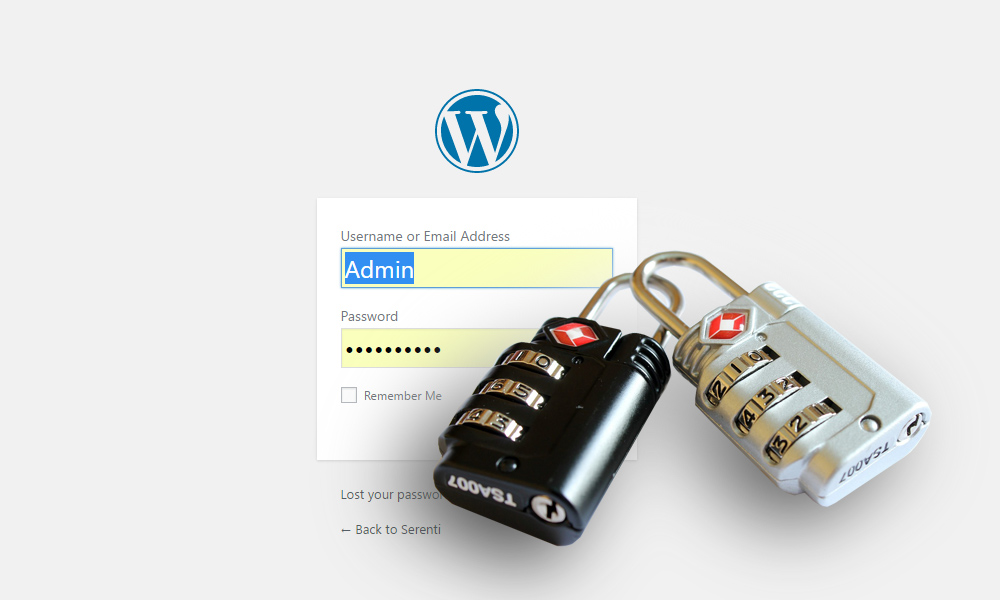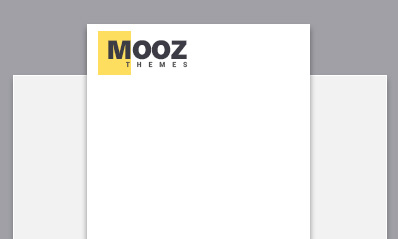WordPress, a mostly preferred platform for CMS website building. But it lacks the most when it comes to security. There can be many reasons behind the lower security of the WordPress website such as deficiency of expertise in the developer or may be due to over usage of plugins while developing the website.
It is a very common thing for the WordPress developer to access the backend of the website to gain the credentials of the login page.
Login area of a website developed with WordPress is the easiest place to access in order to exploit the website. Once the login credentials are cracked, it is pretty easy to exploit the entire website.
Hence, protecting your website’s login area is must when developing the website with WordPress. Here, I’ll explain you certain mind-blowing hacks you should keep in mind for better security of your WordPress Login Area.
Rename Your Login URL
The very first step you should take while looking for a secure WordPress login page is to rename the URL. Generally, the WordPress login page can be accessed without any difficulty by adding wp-login.php or wp-admin to the main URL of the site.
Hackers, when come to know about your original URL, they will surely try to brute force in their own way. They make attempts to log in with their fake credentials. Few tweaky tricks can prevent your site from such unauthorised entities. Just replace your URL with something unique.
For an example instead of wp-login.php, you can write my_login or anything related to it.
For some unique suggestions in making unique URL, you can take the help of certain plugins out there. iThemes Security and Wordfence would help you in finding unique URL.
Make use of Two-factor Authentication
What is two-factor authentication?
It is a combined way to provide login credentials to a service, sometimes in the form of things the user knows or something the user has or a string of numbers. A perfect security measure for your WordPress login page can be to make use of Two-factor authentication at the login page.
In this case, the user can provide login details for two different components. It is up to you to select those two factors to be it a secret question after the password or a secret code.
The plugin by Google .i.e. Google Authenticator helps you to deploy 2FA on your website.
Using a secret code with the password can be mostly recommended while authenticating dual factor on your login page. This practice is adopted by many huge companies like Apple iCloud, Google Dropbox and many other. So when are you adopting this?
Secure Your Passwords
Cyber security is such a necessity nowadays that not only websites but your personal social media accounts require a strong and secure password. But when it comes to the security of your website’s login page, you can play with the passwords. I mean you can change them regularly which will distract your hacker.
Then, every time when you change the password, make it stronger by adding uppercase letters, special characters. You can take a guide from various password generators to know about how you can set unique and strong passwords.
Most of us have the habit of using ‘password’ as the password of our website admin, but it is most of us, that means there are a lot of people out there keeping the same. And hackers also know the same thing. So avoid using such default passwords.
I would suggest keeping an entire short sentence which makes sense and is easy for you to remember.
Be Aware of Hacking When Selecting Themes and Plugins
Themes and plugins play a major role in the security of the entire website. Never buy them from unknown resources.
You should be aware of how the websites can be hacked with the use of normal less secure plugins. Selection of themes or plugins is a very important thing in a website, to maintain the security of the login pages of the website.
Plugins are even the most powerful elements of the website, hence, out of more than 40k WordPress plugins available in the market, you should be able to select the most appropriate one for your website with the highest security.
Set up Lockdown and Ban Users
Just a single feature of lockdown for failed login attempts can solve various security issues. This means the login of the user will be locked after two or three failed attempts. So if the hacker makes the hacking attempt by repeating wrong passwords certain times, the site will be locked and the owner will be informed about the unauthorized activity. Post, the owner has the right to ban the user.
Here, iThemes Security plugin for this feature.
It offers a variety of thing with the security aspect. With the help of this plugin, after a specific number of failed attempts, the hacker’s IP address will be automatically banned.
Reduce the Login Attempt
There are certain WordPress plugins which help you to reduce the number of login attempts. The owner has the right to choose a certain specific number as the limit for login attempt.
For every user, there must be a limit to log in. Whoever makes more than that will be banned by the plugin automatically. Before login, your website should also assure that if the system used by the user is free from viruses and malware or not.
Hackers also have the ability to hack your website just by logging in with authorized credentials in the system with their viruses.
Avoid The Use Of Common Username
As I said earlier, general username and passwords like “admin" and “123456" are generally used by everyone and hackers even know that.
Every hacker while hacking your website will first try to login with such credentials from the backend. He will be able to hack your website in no time if you have used such credentials.
Always avoid using general username and password to enhance the security of the website and the login page of the website.
Hope you will keep these things in mind and develop your WordPress website accordingly.